There is no break statement by default in the Scala language, but you can implement it in another way after version 2.8 of Scala. In Scala the The output result of executing the above code is: The following example shows how to break a nested loop: The output result of executing the above code is:
break
statement. When used in a loop
break
statement, when executed, breaks the loop and executes the block of code after the body of the loop. 8.14.1. Grammar #
break
syntax is a little different, and the format is as follows://Import the following package
Import scala. util. control_
//Create Breaks object
Val loop=new Breaks;
//Loop in breakable
Loop. breakable{
//Loop
For (...){
//Loop interrupt
Loop. break;
}
}
8.14.2. Flow chart #
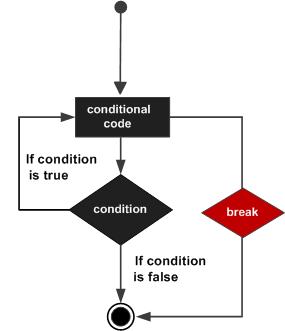
Example #
import scala.util.control._
object Test {
def main(args: Array[String]) {
var a = 0;
val numList = List(1,2,3,4,5,6,7,8,9,10);
val loop = new Breaks;
loop.breakable {
for( a <- numList){
println( "Value of a: " + a );
if( a == 4 ){
loop.break;
}
}
}
println( "After the loop" );
}
}
$ scalac Test.scala
$ scala Test
Value of a: 1
Value of a: 2
Value of a: 3
Value of a: 4
After the loop
8.14.3. Interrupt a nested loop #
import scala.util.control._
object Test {
def main(args: Array[String]) {
var a = 0;
var b = 0;
val numList1 = List(1,2,3,4,5);
val numList2 = List(11,12,13);
val outer = new Breaks;
val inner = new Breaks;
outer.breakable {
for( a <- numList1){
println( "Value of a: " + a );
inner.breakable {
for( b <- numList2){
println( "Value of b: " + b );
if( b == 12 ){
inner.break;
}
}
} // Embedded loop interrupt
}
} // External loop interrupt
}
}
$ scalac Test.scala
$ scala Test
Value of a: 1
Value of b: 11
Value of b: 12
Value of a: 2
Value of b: 11
Value of b: 12
Value of a: 3
Value of b: 11
Value of b: 12
Value of a: 4
Value of b: 11
Value of b: 12
Value of a: 5
Value of b: 11
Value of b: 12