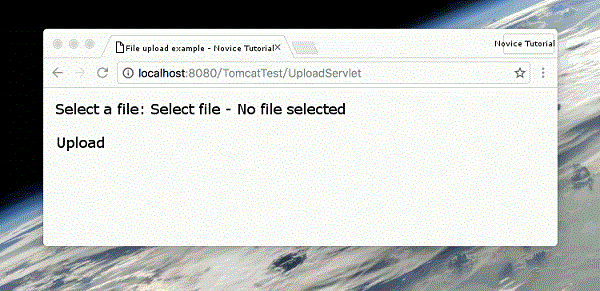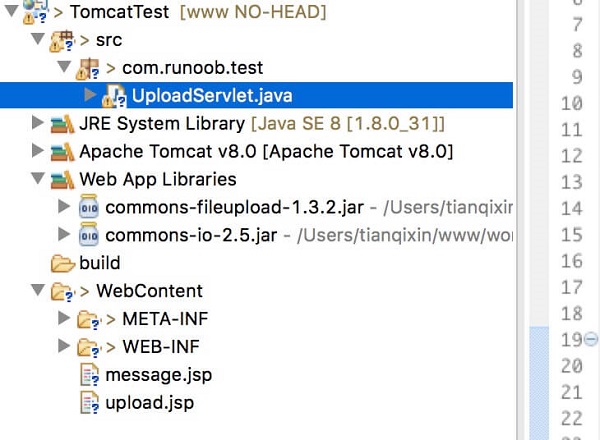Servlet can be used with the HTML form tag to allow users to upload files tothe server. The uploaded file can be a text file or an image file or any document.
The files used in this article are:
upload.jsp: File upload formmessage.jsp: Jump to the page after the upload is successfulUploadServlet.java: Upload processing Servlet.The jar file that needs to be introduced:
commons-fileupload-1.3.2、commons-io-2.5.jar.
The structure diagram is as follows:
Note: Servlet3.0 has built-in file upload feature, so developers no longer need to import Commons FileUpload components into the project.
Next, we will introduce it in detail. The following HTML code creates a file upload form. The following points need to be noted: Form Form Form To upload a single file, you should use a single < input… / > tag with theattribute type= “file”. To allow multiple file uploads, include multiple name tags with different input attribute values. Enter a value for the labelwith a different name attribute. The browser associates a browse button foreach input tag. The following is the source code of UploadServlet, which is the same as dealing with file upload. Before that, let’s make sure that the dependency package has been introduced into the project’s WEB-INF/lib directory: The following example depends on FileUpload, so make sure you have the latest version of the FileUpload depends on Commons IO, so make sure you have the latest version of the You can download the two dependency packages provided by this site directly: The The Compile the Servlet UploadServlet above, and in the Now try uploading the file using the HTML form you created above. When you visit: http://localhost:8080/TomcatTest/upload.jsp in the browser, the demonstration is as follows: 2.15.1. Create a file upload form ¶
method
property should be set to the POST method and cannot use the GET method.
enctype
property should be set to
multipart/form-data
.
action
property should be set to handle Servlet files uploaded by files on the back-end server. The following example uses UploadServlet Servlet to upload files.
upload.jsp
: The file code is as follows:<%@ page language="java" contentType="text/html; charset=UTF-8"
pageEncoding="UTF-8"%>
<!DOCTYPE html PUBLIC "-//W3C//DTD HTML 4.01 Transitional//EN"
"http://www.w3.org/TR/html4/loose.dtd">
<html>
<head>
<meta http-equiv="Content-Type" content="text/html; charset=UTF-8">
<title>File Upload Example - Rookie Tutorial</title>
</head>
<body>
<h1>File Upload Example - Rookie Tutorial</h1>
<form method="post" action="/TomcatTest/UploadServlet" enctype="multipart/form-data">
Select a file:
<input type="file" name="uploadFile" />
<br/><br/>
<input type="submit" value="Upload" />
</form>
</body>
</html>
2.15.2. Write background Servlet ¶
commons-fileupload.x.x.jar
files. Can be downloaded from http://commons.apache.org/proper/commons-fileupload/ .
commons-io-x.x.jar
files. Can be downloaded from http://commons.apache.org/proper/commons-io/ .
UploadServlet
source code is as follows:package com.runoob.test;
import java.io.File;
import java.io.IOException;
import java.io.PrintWriter;
import java.util.List;
import javax.servlet.ServletException;
import javax.servlet.annotation.WebServlet;
import javax.servlet.http.HttpServlet;
import javax.servlet.http.HttpServletRequest;
import javax.servlet.http.HttpServletResponse;
import org.apache.commons.fileupload.FileItem;
import org.apache.commons.fileupload.disk.DiskFileItemFactory;
import org.apache.commons.fileupload.servlet.ServletFileUpload;
/**
* Servlet implementation class UploadServlet
*/
@WebServlet("/UploadServlet")
public class UploadServlet extends HttpServlet {
private static final long serialVersionUID = 1L;
// Upload file storage directory
private static final String UPLOAD_DIRECTORY = "upload";
// Upload Configuration
private static final int MEMORY_THRESHOLD = 1024 * 1024 * 3; // 3MB
private static final int MAX_FILE_SIZE = 1024 * 1024 * 40; // 40MB
private static final int MAX_REQUEST_SIZE = 1024 * 1024 * 50; // 50MB
/**
* Upload data and save files
*/
protected void doPost(HttpServletRequest request,
HttpServletResponse response) throws ServletException, IOException {
// Check if it is a multimedia upload
if (!ServletFileUpload.isMultipartContent(request)) {
// If not, stop
PrintWriter writer = response.getWriter();
writer.println("Error: The form must contain enctype=multipart/form-data");
writer.flush();
return;
}
// Configure upload parameters
DiskFileItemFactory factory = new DiskFileItemFactory();
// Set memory threshold - if exceeded, temporary files will be generated and stored in the temporary directory
factory.setSizeThreshold(MEMORY_THRESHOLD);
// Set temporary storage directory
factory.setRepository(new File(System.getProperty("java.io.tmpdir")));
ServletFileUpload upload = new ServletFileUpload(factory);
// Set maximum file upload value
upload.setFileSizeMax(MAX_FILE_SIZE);
// Set maximum request value (including file and form data)
upload.setSizeMax(MAX_REQUEST_SIZE);
// Chinese Processing
upload.setHeaderEncoding("UTF-8");
// Construct a temporary path to store uploaded files
// This path is relative to the directory of the current application
String uploadPath = request.getServletContext().getRealPath("./") + File.separator + UPLOAD_DIRECTORY;
// If the directory does not exist, create it
File uploadDir = new File(uploadPath);
if (!uploadDir.exists()) {
uploadDir.mkdir();
}
try {
// Parse the requested content and extract file data
@SuppressWarnings("unchecked")
List<FileItem> formItems = upload.parseRequest(request);
if (formItems != null && formItems.size() > 0) {
// Iteration represents single data
for (FileItem item : formItems) {
// Process fields that are not in the form
if (!item.isFormField()) {
String fileName = new File(item.getName()).getName();
String filePath = uploadPath + File.separator + fileName;
File storeFile = new File(filePath);
// Output file upload path in the console
System.out.println(filePath);
// Save files to hard drive
item.write(storeFile);
request.setAttribute("message",
"File upload successful!");
}
}
}
} catch (Exception ex) {
request.setAttribute("message",
"error message: " + ex.getMessage());
}
// Jump to message.jsp
request.getServletContext().getRequestDispatcher("/message.jsp").forward(
request, response);
}
}
message.jsp
file code is as follows:<%@ page language="java" contentType="text/html; charset=UTF-8"
pageEncoding="UTF-8"%>
<!DOCTYPE html PUBLIC "-//W3C//DTD HTML 4.01 Transitional//EN"
"http://www.w3.org/TR/html4/loose.dtd">
<html>
<head>
<meta http-equiv="Content-Type" content="text/html; charset=UTF-8">
<title>File upload results</title>
</head>
<body>
<center>
<h2>${message}</h2>
</center>
</body>
</html>
2.15.3. Compile and run Servlet ¶
web.xml
create the required entries in the file, as follows:<?xml version="1.0" encoding="UTF-8"?>
<web-app xmlns:xsi="http://www.w3.org/2001/XMLSchema-instance"
xmlns="http://java.sun.com/xml/ns/javaee"
xmlns:web="http://java.sun.com/xml/ns/javaee/web-app_2_5.xsd"
xsi:schemaLocation="http://java.sun.com/xml/ns/javaee
http://java.sun.com/xml/ns/javaee/web-app_2_5.xsd"
id="WebApp_ID" version="2.5">
<servlet>
<display-name>UploadServlet</display-name>
<servlet-name>UploadServlet</servlet-name>
<servlet-class>com.runoob.test.UploadServlet</servlet-class>
</servlet>
<servlet-mapping>
<servlet-name>UploadServlet</servlet-name>
<url-pattern>/TomcatTest/UploadServlet</url-pattern>
</servlet-mapping>
</web-app>