In C #
break
statement has the following two uses:
When
breakstatement occurs within a loop, the loop terminates immediately, and the program flow continues to execute the next statement immediately following the loop.It can be used to terminate
switchone of the statementscase.
If you are using a nested loop (that is, one loop is nested within another loop) In C # When the above code is compiled and executed, it produces the following results:
break
statement stops executing the innermost loop and then starts executing the next line of code after the block. 1.20.1. Grammar #
break
syntax of the statement:break;
1.20.2. Flow chart #
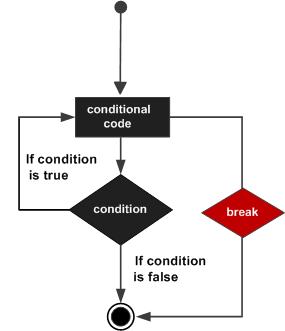
1.20.3. Example #
using System;
namespace Loops
{
class Program
{
static void Main(string[] args)
{
/* Definition of Local Variables */
int a = 10;
/* While loop execution */
while (a < 20)
{
Console.WriteLine("Value of a: {0}", a);
a++;
if (a > 15)
{
/* Terminate loop using break statement */
break;
}
}
Console.ReadLine();
}
}
}
Value of a: 10
Value of a: 11
Value of a: 12
Value of a: 13
Value of a: 14
Value of a: 15